1. 本节主要是学习TLV320AIC32这个音频芯片,Easy5509 开发板上有一个语音编解码芯片 TLV320AIC23。TLV320AIC23 是一个高性能的多媒体数字语音编解码器,它的内部 ADC 和 DAC 转换模块带有完整的数字滤波器。(digital interpolation filters)数据传输宽度可以是 16 位,20 位,24 位和 32 位,采样频率范围支持从 8khz 到 96khz。在 ADC 采集达到 96khz 时噪音为 90-dBA,能够高保真的保存音频信号。在 DAC 转换达到 96khz 时噪音为 100-Dba,能够高品质的数字回放音频,在回放时仅仅减少 23 mW。
2. 第一个问题采集到的钢琴声音然后存储的数据是什么格式?需要进行多少点的FFT运算?
3. 这个芯片支持SPI和I2C接口,那么SPI接口用于进行数据传输,I2C接口用于寄存器配置,DSP5509的多通道缓冲串口MCBSP可以配置成SPI模式。下面的图,分别是LINE IN,麦克风输入,双声道喇叭输出,耳机输出。
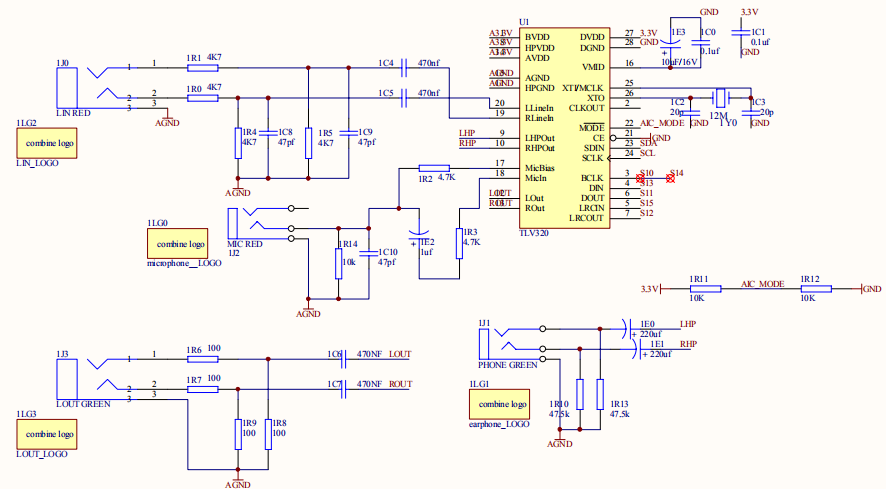
4. 一直没搞明白LINE IN 是什么?line-in接口是音频,例如你可以把其他播放器(复读机等非数字信号的)的声音信号通过line-in内录到电脑中。line-out接口就是最常用的音频线路输出,最普及的应用就是电脑连接音箱。电脑上正常有三种颜色的音频接口,其中绿色的是音频输出接口<line out>(接入音响或者耳机),红色的是麦克疯接口<mic>,蓝色的是音频输入接口<line in>。那么问题是上图的耳机输出和LINE OUT是同一个意思吗?
5. 代码进行了I2C和MCBSP的初始化和配置,
MCBSP_Config Mcbsptest;/*McBSP set,we use mcbsp1 to send and recieve the data between DSP and AIC23*/MCBSP_Config Mcbsp1Config = { MCBSP_SPCR1_RMK( MCBSP_SPCR1_DLB_OFF, /* DLB = 0,禁止自闭环方式 */ MCBSP_SPCR1_RJUST_LZF, /* RJUST = 2 */ MCBSP_SPCR1_CLKSTP_DISABLE, /* CLKSTP = 0 */ MCBSP_SPCR1_DXENA_ON, /* DXENA = 1 */ 0, /* ABIS = 0 */ MCBSP_SPCR1_RINTM_RRDY, /* RINTM = 0 */ 0, /* RSYNCER = 0 */ MCBSP_SPCR1_RRST_DISABLE /* RRST = 0 */ ), MCBSP_SPCR2_RMK( MCBSP_SPCR2_FREE_NO, /* FREE = 0 */ MCBSP_SPCR2_SOFT_NO, /* SOFT = 0 */ MCBSP_SPCR2_FRST_FSG, /* FRST = 0 */ MCBSP_SPCR2_GRST_CLKG, /* GRST = 0 */ MCBSP_SPCR2_XINTM_XRDY, /* XINTM = 0 */ 0, /* XSYNCER = N/A */ MCBSP_SPCR2_XRST_DISABLE /* XRST = 0 */ ), /*单数据相,接受数据长度为16位,每相2个数据*/ MCBSP_RCR1_RMK( MCBSP_RCR1_RFRLEN1_OF(1), /* RFRLEN1 = 1 */ MCBSP_RCR1_RWDLEN1_16BIT /* RWDLEN1 = 2 */ ), MCBSP_RCR2_RMK( MCBSP_RCR2_RPHASE_SINGLE, /* RPHASE = 0 */ MCBSP_RCR2_RFRLEN2_OF(0), /* RFRLEN2 = 0 */ MCBSP_RCR2_RWDLEN2_8BIT, /* RWDLEN2 = 0 */ MCBSP_RCR2_RCOMPAND_MSB, /* RCOMPAND = 0 */ MCBSP_RCR2_RFIG_YES, /* RFIG = 0 */ MCBSP_RCR2_RDATDLY_1BIT /* RDATDLY = 1 */ ), MCBSP_XCR1_RMK( MCBSP_XCR1_XFRLEN1_OF(1), /* XFRLEN1 = 1 */ MCBSP_XCR1_XWDLEN1_16BIT /* XWDLEN1 = 2 */ ), MCBSP_XCR2_RMK( MCBSP_XCR2_XPHASE_SINGLE, /* XPHASE = 0 */ MCBSP_XCR2_XFRLEN2_OF(0), /* XFRLEN2 = 0 */ MCBSP_XCR2_XWDLEN2_8BIT, /* XWDLEN2 = 0 */ MCBSP_XCR2_XCOMPAND_MSB, /* XCOMPAND = 0 */ MCBSP_XCR2_XFIG_YES, /* XFIG = 0 */ MCBSP_XCR2_XDATDLY_1BIT /* XDATDLY = 1 */ ), MCBSP_SRGR1_DEFAULT, MCBSP_SRGR2_DEFAULT, MCBSP_MCR1_DEFAULT, MCBSP_MCR2_DEFAULT, MCBSP_PCR_RMK( MCBSP_PCR_IDLEEN_RESET, /* IDLEEN = 0 */ MCBSP_PCR_XIOEN_SP, /* XIOEN = 0 */ MCBSP_PCR_RIOEN_SP, /* RIOEN = 0 */ MCBSP_PCR_FSXM_EXTERNAL, /* FSXM = 0 */ MCBSP_PCR_FSRM_EXTERNAL, /* FSRM = 0 */ 0, /* DXSTAT = N/A */ MCBSP_PCR_CLKXM_INPUT, /* CLKXM = 0 */ MCBSP_PCR_CLKRM_INPUT, /* CLKRM = 0 */ MCBSP_PCR_SCLKME_NO, /* SCLKME = 0 */ MCBSP_PCR_FSXP_ACTIVEHIGH, /* FSXP = 0 */ MCBSP_PCR_FSRP_ACTIVEHIGH, /* FSRP = 1 */ MCBSP_PCR_CLKXP_FALLING, /* CLKXP = 1 */ MCBSP_PCR_CLKRP_RISING /* CLKRP = 1 */ ), MCBSP_RCERA_DEFAULT, MCBSP_RCERB_DEFAULT, MCBSP_RCERC_DEFAULT, MCBSP_RCERD_DEFAULT, MCBSP_RCERE_DEFAULT, MCBSP_RCERF_DEFAULT, MCBSP_RCERG_DEFAULT, MCBSP_RCERH_DEFAULT, MCBSP_XCERA_DEFAULT, MCBSP_XCERB_DEFAULT, MCBSP_XCERC_DEFAULT, MCBSP_XCERD_DEFAULT, MCBSP_XCERE_DEFAULT, MCBSP_XCERF_DEFAULT, MCBSP_XCERG_DEFAULT, MCBSP_XCERH_DEFAULT}; /* This next struct shows how to use the I2C API *//* Create and initialize an I2C initialization structure */I2C_Setup I2Cinit = { 0, /* 7 bit address mode */ 0, /* own address - don't care if master */ 84, /* clkout value (Mhz) */ 50, /* a number between 10 and 400*/ 0, /* number of bits/byte to be received or transmitted (8)*/ 0, /* DLB mode on*/ 1 /* FREE mode of operation on*/};I2C_Config testI2C;/*数字音频接口格式设置AIC23为主模式,数据为DSP模式,数据长度16位*/ Uint16 digital_audio_inteface_format[2]={ 0x0e,0x53};/*AIC23的波特率设置,采样率为44.1K*/Uint16 sample_rate_control[2] = { 0x10,0x23};/*AIC23寄存器复位*/Uint16 reset[2] ={ 0x1e,0x00};/*AIC23节电方式设置,所有部分均所与工作状态*/Uint16 power_down_control[2] ={ 0x0c,0x00};/*AIC23模拟音频的控制DAC使能,ADC输入选择为Line*/Uint16 analog_aduio_path_control[2] ={ 0x08,0x10};/*AIC23数字音频通路的控制*/Uint16 digital_audio_path_control[2] ={ 0x0a,0x05};/*AIC23数字接口的使能*/Uint16 digital_interface_activation[2] ={ 0x12,0x01};/*AIC23左通路音频调节*/Uint16 left_line_input_volume_control[2] ={ 0x00,0x17};/*AIC23右通路音频调节*/Uint16 right_line_input_volume_control[2] ={ 0x02,0x17};/*AIC23耳机左通路音频调节*/Uint16 left_headphone_volume_control[2] ={ 0x05,0xFF};/*AIC23耳机右通路音频调节*/Uint16 right_headphone_volume_control[2] = { 0x07,0xFF};/*定义McBSP的句柄*/MCBSP_Handle hMcbsp;Uint16 i2c_status;Uint16 i,temp;void delay(Uint32 k){ while(k--);}void main(void){ Uint16 aic23data = 0; i2c_status = 1; /* Initialize CSL library - This is REQUIRED !!! */ /*初始化CSL库*/ CSL_init(); /*设置系统的运行速度为140MHz*/ PLL_config(&myConfig); /* Initialize I2C, using parameters in init structure */ /*初始化I2C的格式*/// I2C_config(&Config);// I2C_start(); // I2C_getConfig(&Config1); /*I2C is undet reset*/ I2C_RSET(I2CMDR,0); /*设置预分频寄存器,I2C的mode clock is 10MHz*/ delay(100); I2C_RSET(I2CSAR,0x001A); I2C_RSET(I2CMDR,0x0620); I2C_setup(&I2Cinit); /*设置I2C的Mater clock*/ I2C_RSET(I2CCLKL,100); I2C_RSET(I2CCLKH,100); I2C_getConfig(&testI2C); /*初始化McBSP0*/ hMcbsp = MCBSP_open(MCBSP_PORT1,MCBSP_OPEN_RESET); /*设置McBSP0*/ MCBSP_config(hMcbsp,&Mcbsp1Config); /*启动McBSP0*/ MCBSP_start(hMcbsp, MCBSP_RCV_START | MCBSP_XMIT_START, 0); MCBSP_getConfig(hMcbsp,&Mcbsptest); /*reset AIC23*/ i2c_status = I2C_write( reset, //pointer to data array 2, //length of data to be transmitted 1, //master or slaver CODEC_ADDR, //slave address to transmit to 1, //transfer mode of operation 30000 //time out for bus busy ); delay(1000); /*设置AIC23各部分均工作*/ i2c_status = I2C_write( power_down_control,//pointer to data array 2, //length of data to be transmitted 1, //master or slaver CODEC_ADDR, //slave address to transmit to 1, //transfer mode of operation 30000 //time out for bus busy ); /*设置AIC23的数字接口*/ i2c_status = I2C_write( digital_audio_inteface_format,//pointer to data array 2, //length of data to be transmitted 1, //master or slaver CODEC_ADDR, //slave address to transmit to 1, //transfer mode of operation 30000 //time out for bus busy ); /*设置AIC23模拟通路*//* i2c_status = I2C_write( analog_aduio_path_control,//pointer to data array 2, //length of data to be transmitted 1, //master or slaver CODEC_ADDR, //slave address to transmit to 1, //transfer mode of operation 30000 //time out for bus busy );*/ /*设置数字通路*/ i2c_status = I2C_write( digital_audio_path_control,//pointer to data array 2, //length of data to be transmitted 1, //master or slaver CODEC_ADDR, //slave address to transmit to 1, //transfer mode of operation 30000 //time out for bus busy ); /*设置AIC23的采样率*/ i2c_status = I2C_write( sample_rate_control,//pointer to data array 2, //length of data to be transmitted 1, //master or slaver CODEC_ADDR, //slave address to transmit to 1, //transfer mode of operation 30000 //time out for bus busy ); /*设置耳机音量*/ i2c_status = I2C_write( left_headphone_volume_control,//pointer to data array 2, //length of data to be transmitted 1, //master or slaver CODEC_ADDR, //slave address to transmit to 1, //transfer mode of operation 30000 //time out for bus busy ); i2c_status = I2C_write( right_headphone_volume_control,//pointer to data array 2, //length of data to be transmitted 1, //master or slaver CODEC_ADDR, //slave address to transmit to 1, //transfer mode of operation 30000 //time out for bus busy ); /*设置Line输入的音量*/ i2c_status = I2C_write( left_line_input_volume_control,//pointer to data array 2, //length of data to be transmitted 1, //master or slaver CODEC_ADDR, //slave address to transmit to 1, //transfer mode of operation 30000 //time out for bus busy ); i2c_status = I2C_write( right_line_input_volume_control,//pointer to data array 2, //length of data to be transmitted 1, //master or slaver CODEC_ADDR, //slave address to transmit to 1, //transfer mode of operation 30000 //time out for bus busy ); /*启动AIC23*/ i2c_status = I2C_write( digital_interface_activation,//pointer to data array 2, //length of data to be transmitted 1, //master or slaver CODEC_ADDR, //slave address to transmit to 1, //transfer mode of operation 30000 //time out for bus busy ); /*回放音频*/ //每次读取256个字符,然后进行解析 //现在需要解决的问题是,1. 确定多久采样一次。2. 滤波的问题 //3. 从Line in输入改成麦克风 //进行FFT的初始化 InitForFFT(); while(TRUE) { for ( i=0;i 7. 接下来的问题是没有安装CSL库,芯片支持库。这个就是DSP5509的外设函数库,很方便实用。安装C55xxCSL.exe即可得到CSL库。